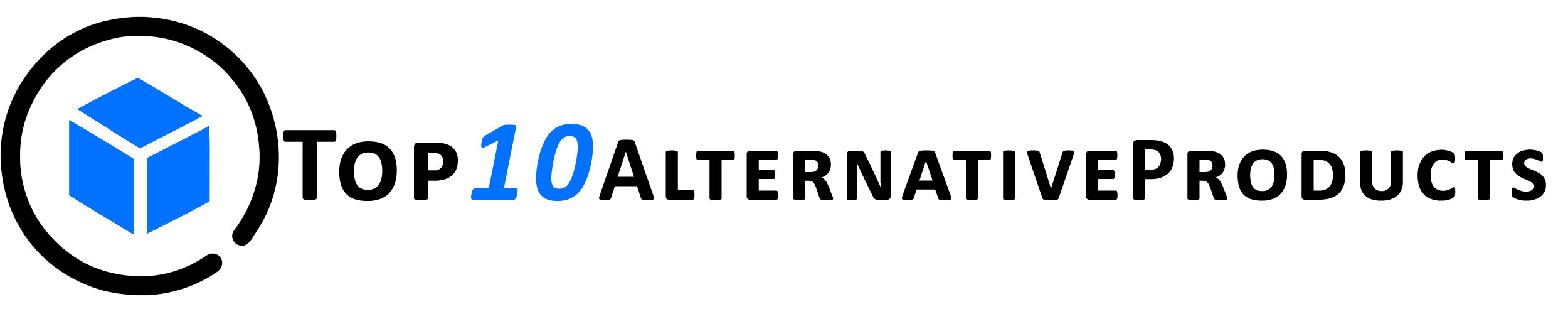In today’s fast-paced world, smart home systems have become increasingly popular, offering convenience, energy efficiency, and security. If you’re ready to transform your living space into a connected haven, this step-by-step guide will help you navigate the process with ease.
Step 1: Assessing Your Home’s Needs
Before diving into the world of smart home devices, take a moment to understand what you want to achieve. Consider the following:
- Automation Goals: Do you want to control lighting, temperature, or security systems?
- Budget: Decide how much you’re willing to spend on your smart home setup.
- Device Compatibility: Ensure your chosen devices work well together.
For example, if your primary goal is security, focus on cameras, smart locks, and motion sensors. If convenience is key, smart lighting and thermostats might be your starting point.
Step 2: Choosing a Smart Home Hub
A smart home hub acts as the central brain of your setup, connecting and controlling all your devices. Some popular options include:
- Amazon Echo: Ideal for Alexa-powered ecosystems.
- Google Nest Hub: Perfect for homes built around Google services.
- Apple HomeKit: A great choice for Apple enthusiasts.
When selecting a hub, consider factors like compatibility with your devices, ease of use, and long-term support. Some hubs also double as voice assistants, making them a versatile addition to your setup.
Step 3: Installing and Configuring Devices
Once you’ve chosen your hub, it’s time to start adding devices. Here’s a step-by-step process:
- Unbox and Position: Place your smart devices, such as cameras, speakers, or thermostats, in their designated locations.
- Connect to Power and Network: Plug in devices and connect them to your Wi-Fi network. Ensure your network has a strong signal in all areas where devices will be placed.
- Download Associated Apps: Most devices come with dedicated apps for setup and control. Install these on your smartphone or tablet.
- Follow the Instructions: Use the app to pair your devices with your hub or network.
Common devices include:
- Smart Lights: Control brightness and color remotely.
- Smart Thermostats: Adjust temperature for comfort and energy savings.
- Smart Plugs: Automate appliances like coffee makers or fans.
Step 4: Integrating Voice Assistants
Voice assistants like Amazon Alexa and Google Assistant add an extra layer of convenience to your smart home system. Here’s how to set them up:
- Activate the Assistant: Use the hub or a standalone device like Amazon Echo or Google Nest Mini.
- Link Accounts: Connect your voice assistant to the apps associated with your devices. For example, link Alexa to your Philips Hue lights.
- Set Voice Commands: Use intuitive commands like, “Alexa, turn on the living room lights” or “Hey Google, set the thermostat to 72 degrees.”
Voice assistants can also create routines. For instance, a bedtime routine could dim the lights, lock the doors, and lower the thermostat with a single command.
Step 5: Troubleshooting Common Issues
Smart home systems, while efficient, are not without their quirks. Here are some tips to resolve common problems:
- Device Not Connecting: Ensure the device is within Wi-Fi range and your network supports it (2.4 GHz vs. 5 GHz). Restart the device and try again.
- Hub Compatibility Issues: Double-check that your devices are compatible with your chosen hub or voice assistant.
- Laggy Responses: Improve Wi-Fi strength or upgrade to a mesh network for better coverage.
- Firmware Updates: Keep your devices’ software up to date for optimal performance.
If all else fails, consult the manufacturer’s support or community forums for help.
Conclusion
Setting up a smart home system doesn’t have to be overwhelming. By assessing your needs, choosing the right hub, installing and configuring devices, and integrating voice assistants, you can create a seamless and efficient setup. With a bit of troubleshooting knowledge in your back pocket, your smart home will be up and running in no time.
Embrace the convenience and efficiency of smart technology and enjoy the peace of mind that comes with a connected home.