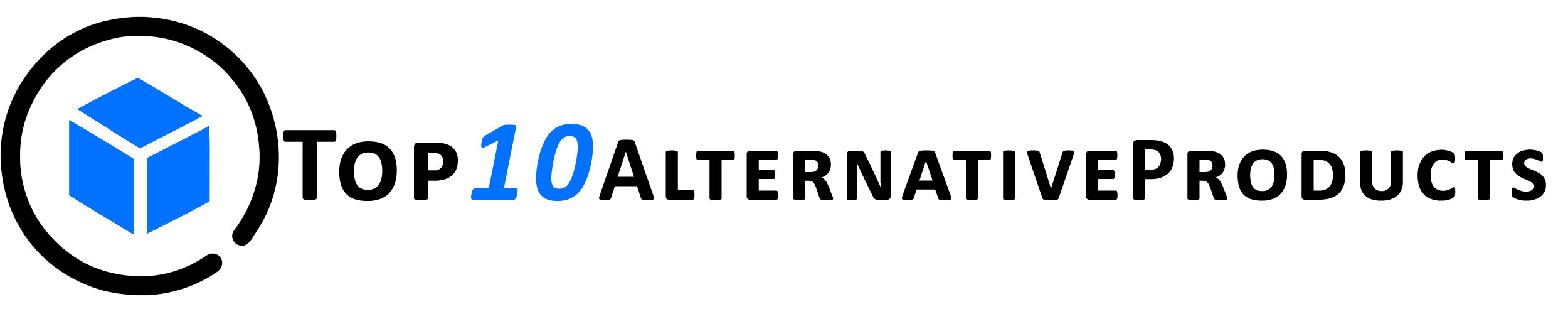As technology evolves, the concept of a smart home has become increasingly popular, promising convenience, energy efficiency, and enhanced security. But how exactly do smart home devices work, and what do you need to know to get started? This beginner’s guide will help you understand the basics, so you can make informed decisions about integrating smart technology into your home.
What Is a Smart Home?
A smart home is a residence equipped with internet-connected devices that allow you to control and automate various household systems. These devices include smart lights, thermostats, locks, cameras, and more. They can be managed remotely through smartphones, tablets, or voice assistants like Amazon Alexa or Google Assistant.
The goal of a smart home is to make life easier, more efficient, and safer. For example, a smart thermostat can learn your schedule and adjust the temperature automatically, saving energy and ensuring your home is always comfortable.
Core Components of Smart Home Devices
1. Sensors
Smart home devices rely on sensors to gather information. Motion sensors, temperature sensors, and humidity sensors are common examples. These sensors detect changes in the environment and trigger specific actions, such as turning on lights when someone enters a room.
2. Actuators
Actuators are responsible for executing the commands sent by the smart system. For instance, a smart lock actuator engages the lock mechanism when you use your smartphone to lock or unlock your door.
3. Connectivity
Connectivity is what makes a device “smart.” Most smart home devices are connected to your home network via Wi-Fi, Bluetooth, Zigbee, or other communication protocols. This connectivity allows the devices to interact with each other and respond to commands.
4. Control Platforms
Control platforms are the brains behind smart home operations. Apps on smartphones, smart speakers, or dedicated hubs serve as the central interface for managing your devices. Platforms like Apple HomeKit, Samsung SmartThings, or Amazon Alexa help synchronize and control all devices in one place.
How Smart Devices Communicate
1. Wi-Fi
Wi-Fi is one of the most common communication protocols for smart home devices. It allows for high-speed data transfer and is widely supported. However, Wi-Fi devices can strain your network if you have too many connected gadgets.
2. Bluetooth
Bluetooth is ideal for close-range communication, making it perfect for devices like smart locks or fitness trackers. While it consumes less power, its limited range can be a drawback for larger homes.
3. Zigbee and Z-Wave
Zigbee and Z-Wave are low-power wireless protocols designed specifically for smart home devices. They form mesh networks, where each device acts as a repeater, extending the overall range. These protocols are less taxing on your Wi-Fi network and are excellent for large-scale smart home setups.
4. Thread
Thread is a newer protocol gaining traction in the smart home industry. It is energy-efficient, fast, and secure, and it supports interoperability between devices from different brands.
Common Use Cases for Smart Home Technology
1. Lighting Automation
Smart bulbs and switches allow you to control lighting remotely, set schedules, and even adjust colors and brightness. For instance, you can program your lights to dim in the evening to create a cozy ambiance.
2. Home Security
Smart cameras, doorbells, and motion detectors help you monitor your home in real time. Features like two-way audio and push notifications enhance security and give you peace of mind.
3. Climate Control
Smart thermostats like Nest or Ecobee let you manage heating and cooling systems efficiently. They can learn your preferences and help reduce energy bills.
4. Entertainment
Smart speakers and TVs integrate seamlessly into your home entertainment setup. You can use voice commands to play music, control volume, or stream your favorite shows.
5. Appliance Automation
Smart plugs and kitchen appliances allow you to automate everyday tasks. For instance, you can preheat your oven from your phone or turn off a forgotten iron remotely.
Tips for Integrating Smart Devices Seamlessly
1. Start Small
Begin with a single device, like a smart speaker or light bulb, to get comfortable with the technology. Gradually expand your system as you gain confidence.
2. Choose a Compatible Ecosystem
Stick to devices that work well together. Research platforms like Amazon Alexa, Google Home, or Apple HomeKit to find one that suits your needs.
3. Secure Your Network
Since smart devices are internet-connected, security is crucial. Use strong, unique passwords and keep your devices updated to protect against cyber threats.
4. Plan Your Layout
Consider the placement of devices for optimal performance. For instance, Wi-Fi-connected devices need strong signal coverage, while Zigbee devices should be close enough to form an effective mesh network.
5. Test and Adjust
Take time to experiment with your setup. Use scheduling features, explore automation options, and tweak settings to ensure the system meets your needs.
Conclusion
Smart home devices offer a glimpse into the future of living, combining convenience, efficiency, and innovation. By understanding how these devices work and how to integrate them, you can transform your home into a smarter, more functional space. Whether you’re automating lights, enhancing security, or controlling appliances, the possibilities are endless—and they’re only a few steps away.